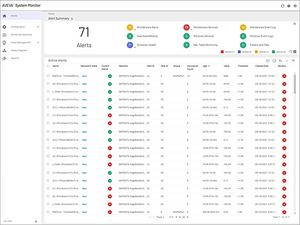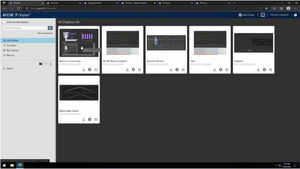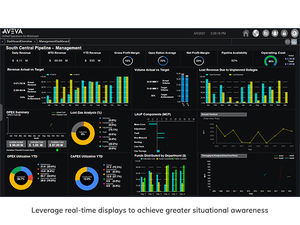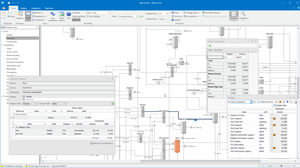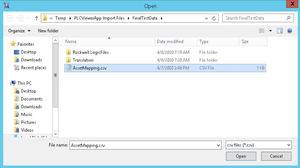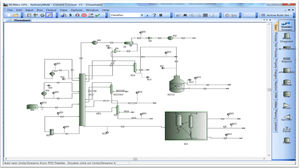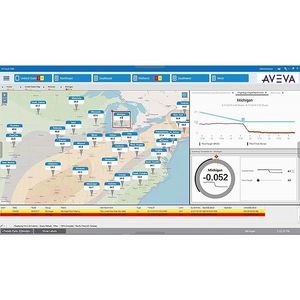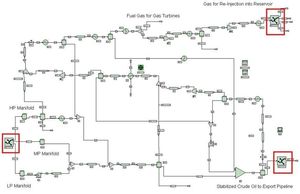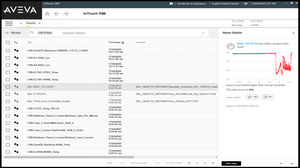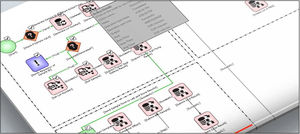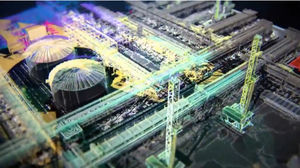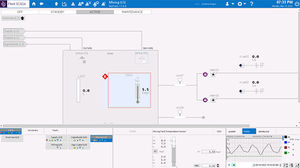Operations management software AVEVA™ ScreenCaptureAndPrint OMI Appinterface



Add to favorites
Compare this product
Characteristics
- Function
- operations management, interface
Description
Capture and print a single or multi-monitor screen from AVEVA Operations Management Interface (OMI) applications.
Easy Screen Captures
Capture a screenshot from a single monitor and save it to a selected location on the drive.
Capture a screenshot from one or all of the connected monitors and save it to a selected location on the drive.
Capture a screenshot from a selected region on the connected monitor or monitors.
Picture of AVEVA™ ScreenCaptureAndPrint OMI App
Picture of AVEVA™ ScreenCaptureAndPrint OMI App
Quick and Simple Print Capability
Print the screen of a single monitor.
Print the screens of one or all of the connected monitors.
Print a selected region from the connected monitor or monitors.
Combined Benefits of Screen Capture and Printing
Capture the selected screen or multiple screens.
Save the captured screenshot.
Copy to clipboard.
Print the screen or multiple screens.
Picture of AVEVA™ ScreenCaptureAndPrint OMI App
Specifications
Type
Developer Tools
Optimized Scenario
Capture and print a single or multi-monitor screen from AVEVA Operations Management Interface (OMI) applications.
Available on
PC
Languages
English
System Requirements
AVEVA System Platform 2017 Update 3 Service Pack 1 or above
Catalogs
No catalogs are available for this product.
See all of AVEVA Group plc‘s catalogsRelated Searches
- Automation software solution
- Management software solution
- Analysis software solution
- Windows software solution
- Computer-aided design software
- Process software solution
- Control software solution
- Online software
- Real-time software solution
- 3D software solution
- Design software solution
- Measurement software
- Monitoring software solution
- Interface software
- Industrial software solution
- Quality software
- Simulation software
- Visualization software solution
- Programming software
- Network software solution
*Prices are pre-tax. They exclude delivery charges and customs duties and do not include additional charges for installation or activation options. Prices are indicative only and may vary by country, with changes to the cost of raw materials and exchange rates.