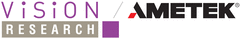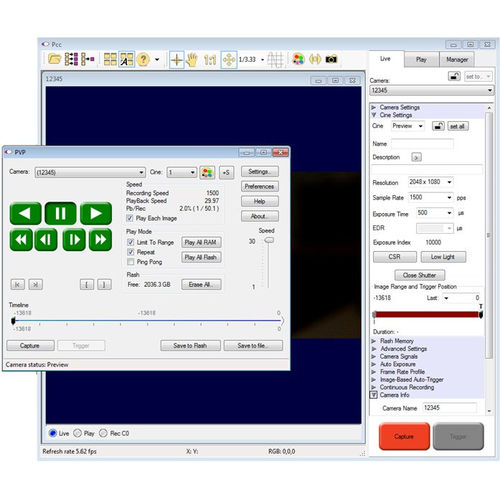
- Products
- Catalogs
- News & Trends
- Exhibitions
Image analysis software PCCmeasurementcontrolparameterization




Add to favorites
Compare this product
Characteristics
- Function
- image analysis, measurement, control, parameterization, converter
- Applications
- video camera
Description
Phantom Camera Control (PCC) is the main software application that allows users to get the most out of Phantom cameras. While many newer Phantom models have On-Camera Control and remote control capabilities, PCC is the only place that controls every camera function on every Phantom camera model. Fine-tune the resolution, frame rate, exposure, memory segmentation, trigger modes and automatic functions prior to recording. PCC also makes it easy to work with synchronized cameras, manage Phantom Cine raw files and convert files to the format that makes sense for the final project.
Use PCC’s advanced image processing controls to get the most out of Phantom Cine files. PCC’s image tools menu includes a histogram to judge exposure, and controls to adjust both basic and advanced image parameters for the best looking images. The Cine file can also be cropped and re-sampled. Because Phantom Cine files are 100% raw, these parameters are applied as metadata and only baked-in when converted to a different format.
PCC includes the ability to perform basic measurement functions for motion analysis. Measurements can be calculated from the files still in the camera memory or saved to a hard disk. Analyze the distance, angle, speed and angular speed of your subjects with up to 4 points of data. The results can be viewed immediately and then automatically saved to a spreadsheet for review.
Catalogs
*Prices are pre-tax. They exclude delivery charges and customs duties and do not include additional charges for installation or activation options. Prices are indicative only and may vary by country, with changes to the cost of raw materials and exchange rates.