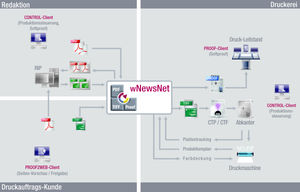- Products
- Catalogs
- News & Trends
- Exhibitions
Optimization software PDF InkAdjustprocesscolorprinting

Add to favorites
Compare this product
Characteristics
- Function
- optimization
- Applications
- process, color, printing, for ink
Description
PDF InkAdjust is used to save ink by reducing chromatic colors and limiting overinking to print-process-specific values. In addition, it is possible to adapt the color composition to specific printing conditions.
For example, data optimized for standard printing can be adapted to the special requirements of waterless offset printing.
Optimize printing and reduce costs
PDF-InkAdjust optimizes the color composition of PDF data using GCR/UCR. This reduces the use of expensive color inks, cuts down the setting time and avoids waste. At the same time, the impression of the colors in print is retained.
We would be happy to check the savings potential of your print data for you.
Avoidance/limitation of overcoloring
If PDF data exceeds the total ink coverage required for a printing process, PDF InkAdjust limits the ink coverage to the desired value. This reduces smudging, speeds up drying, and reduces setting and makeready times and waste. The stability of the printing process is improved.
Color Space Conversion
PDF-InkAdjust automatically adjusts color spaces in PDF files to the desired color space for the printing process. RGB images are recognized and optimally converted. Objects already created in CMYK can be adjusted for the respective printing process.
Related Searches
- Automation software solution
- Management software solution
- Process software solution
- Control software solution
- Measurement software
- Industrial software solution
- Quality software
- Network software solution
- Optimization software solution
- Planning software
- Server software solution
- Tracking software solution
- Calibration software
- Printing software
- Color software
- Data exchange software solution
- Data transfer software solution
- Comparison software
- Matching software
- Sampling software
*Prices are pre-tax. They exclude delivery charges and customs duties and do not include additional charges for installation or activation options. Prices are indicative only and may vary by country, with changes to the cost of raw materials and exchange rates.